Kimray has updated the code builder in our catalog to align with industry standards and improve customer experience.
As part of this update, we have also restructured our products.
Every product will now be categorized into product families, which then branch into product series, and models.
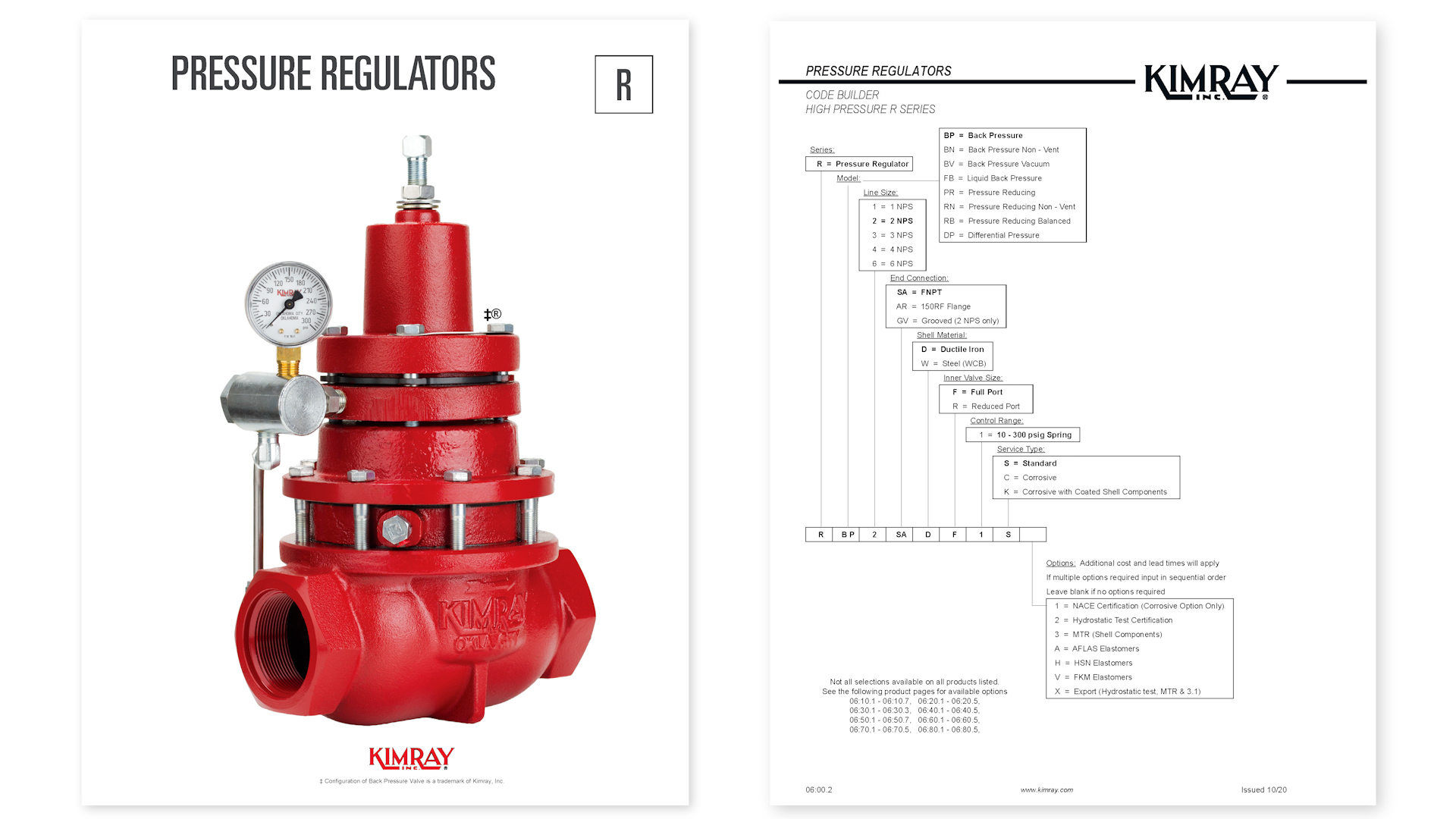
The catalog now reflects these updates as the sections have been grouped by family, and each section is titled after the product series it represents.
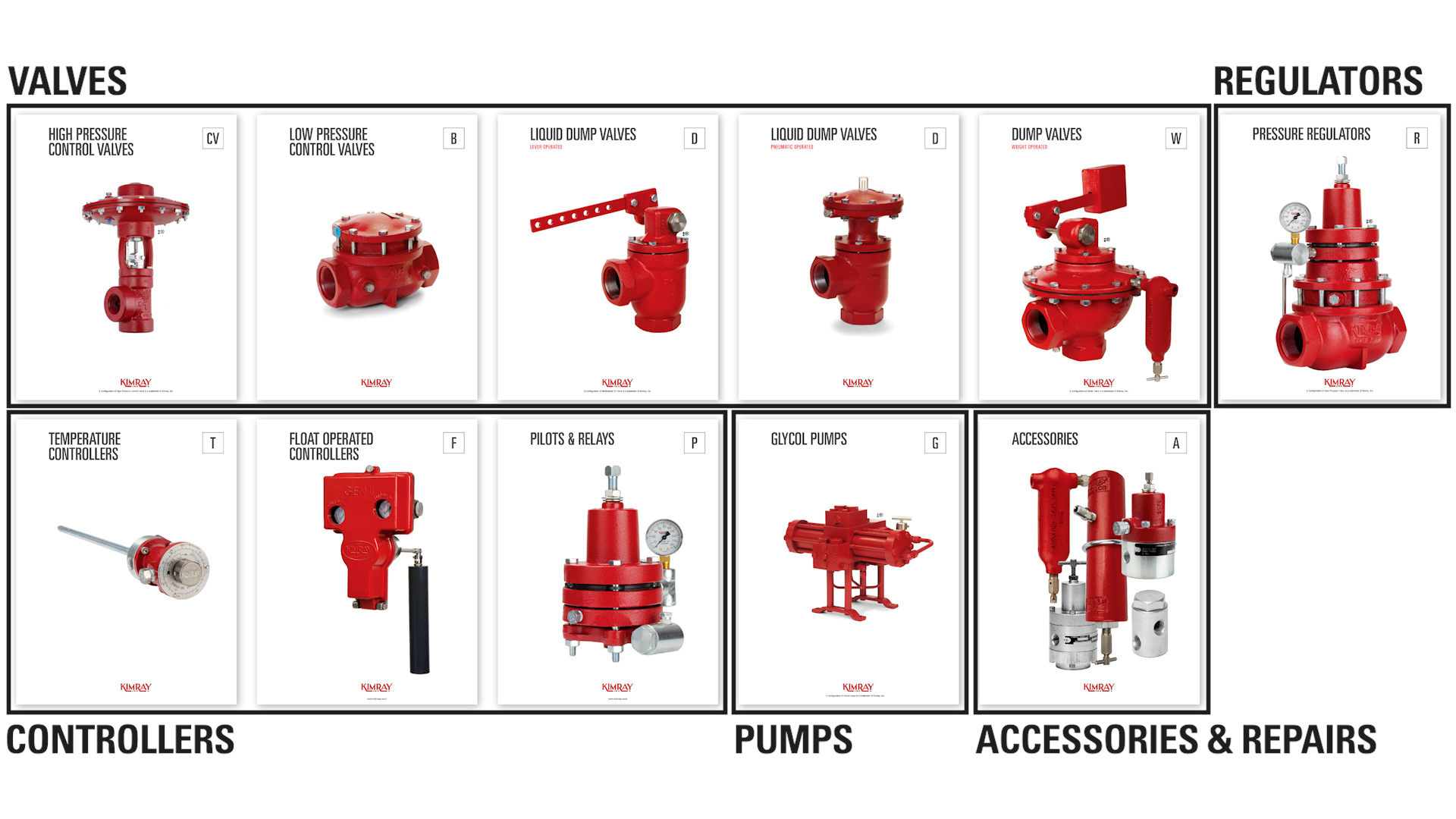
You’ll find the different code builders at the beginning of each catalog section.
The new code builder functions as a product configurator, enabling users to alter the properties and components of a product to best suit their requirements.
Follow along with each step of the Code Builder, starting with the Series and Model, to piece together your product.
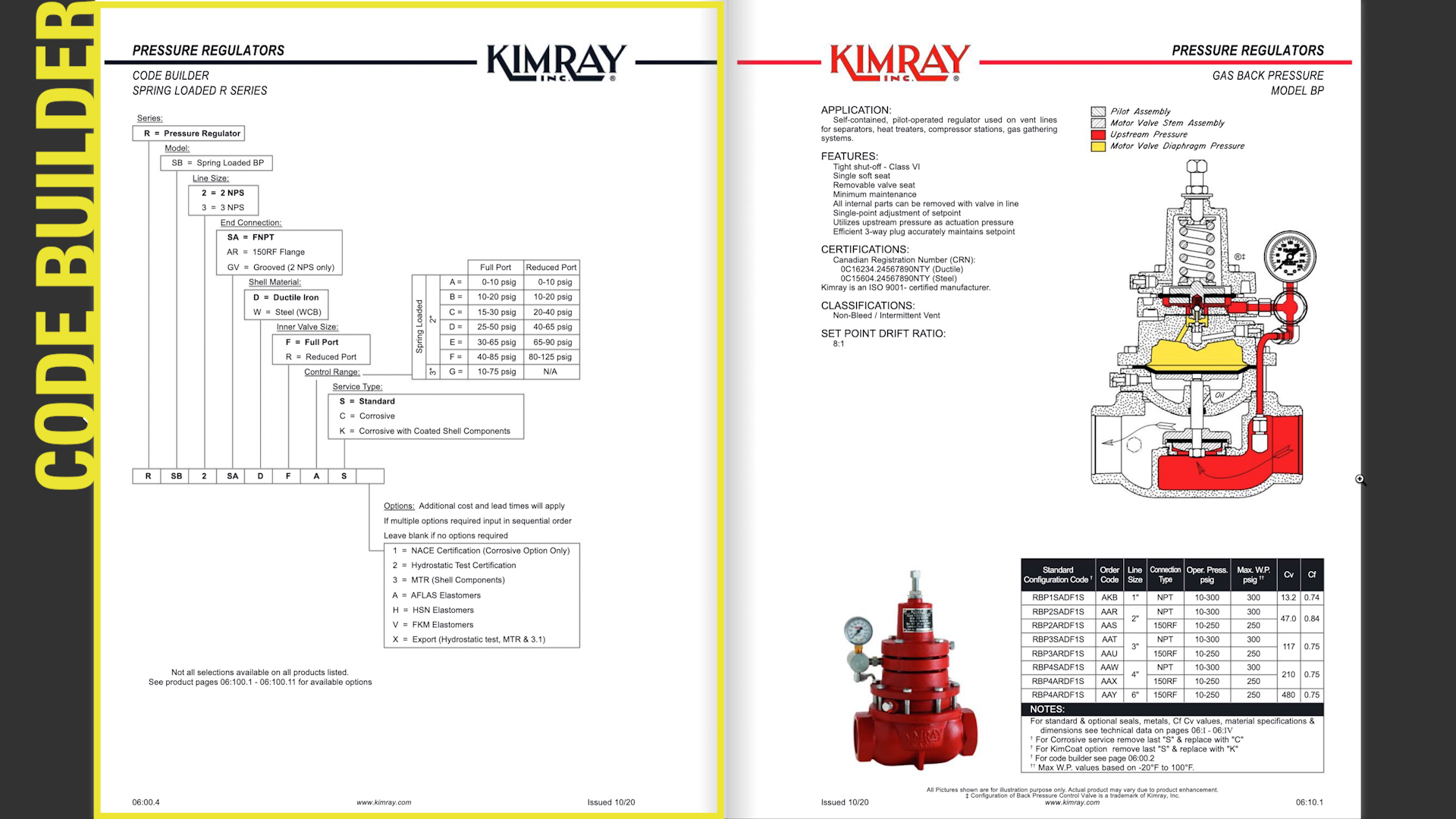
Once completed, you’ll have a Standard Configuration Code for your desired product.
It’s important to know that not all variations possible within a Code Builder are existing products available to order.
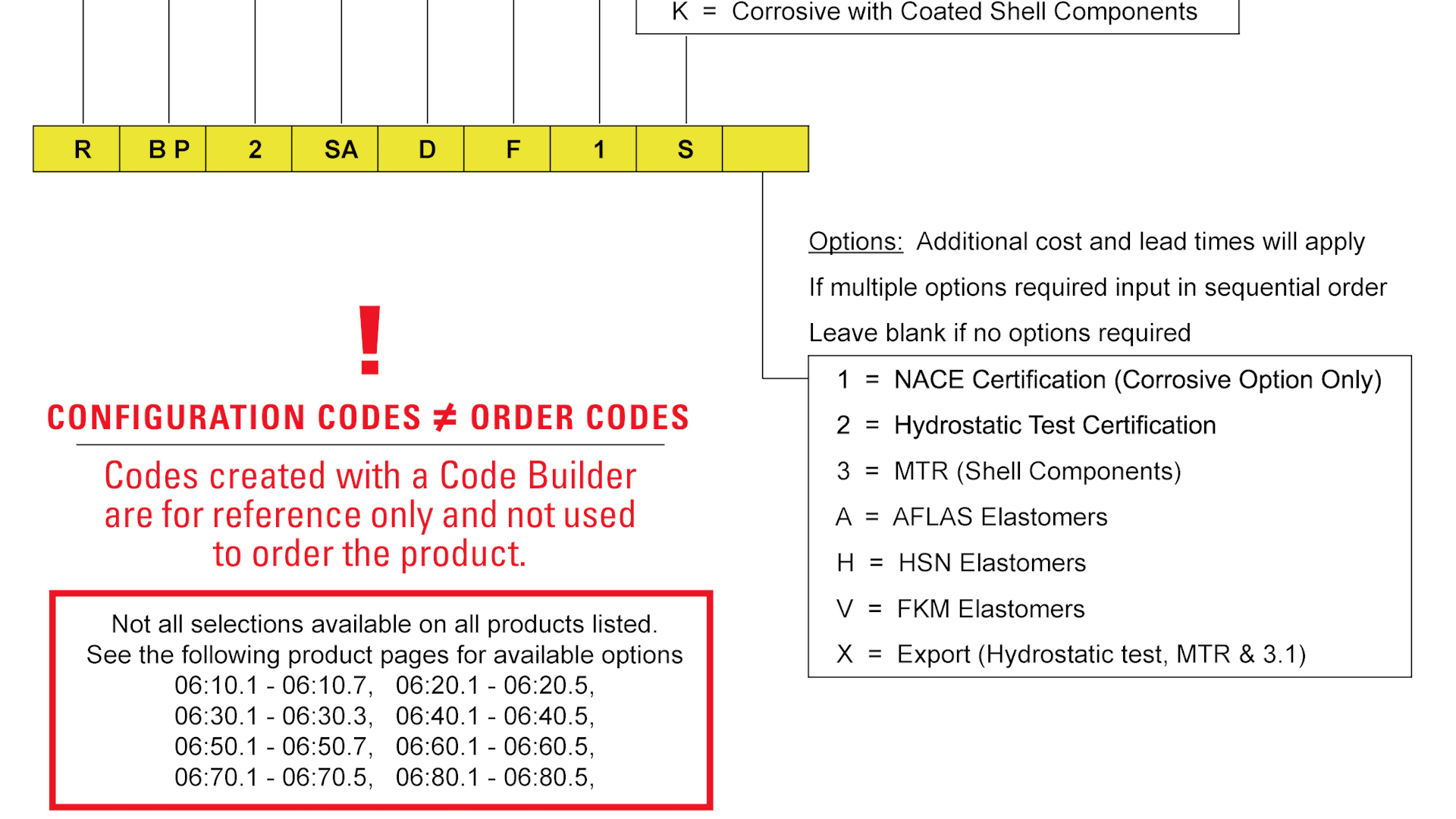
Codes created with a Code Builder are for reference only and not used to order the product.
The next step is to identify the corresponding three- or four-digit order code. There are two ways to do this:
- You can reference the appropriate product page in the catalog to identify the three- or four-digit order code linked to your configuration code;
- OR you can search the configuration code on Kimray.com.
This search will give you the Product Code, such as AAR, to order your product or find out more information.
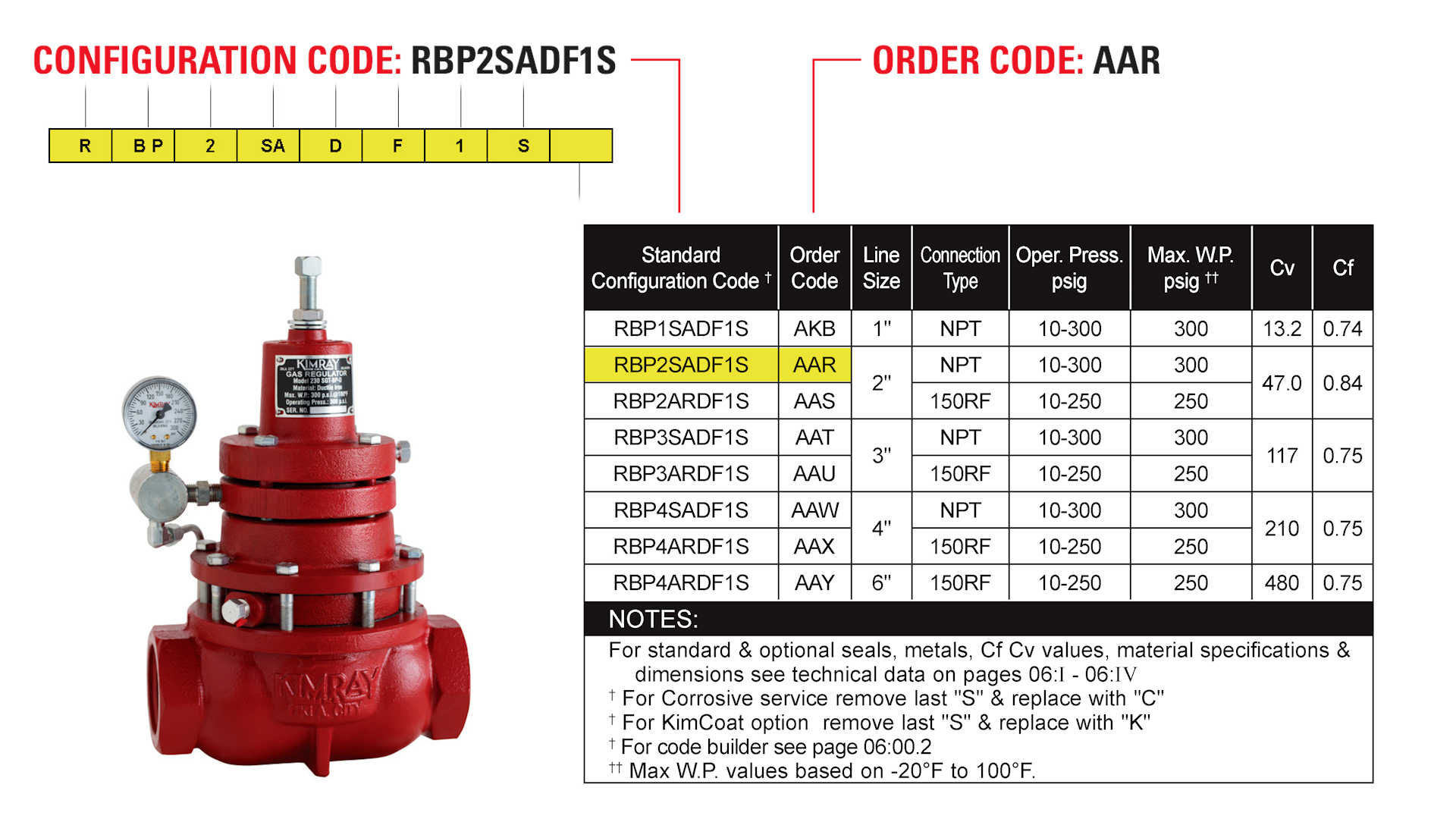
It will also let you know if your configuration is indeed an available product.
The configurator codes, ordering codes and product descriptions are all searchable on Kimray.com for an efficient user experience.
Download our product catalog today and get started with the Kimray code builder to find your ideal product quickly and easily.









































